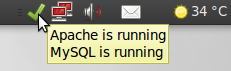
Just a tiny tray icon
If you do web development using the stock Apache and MySQL (and PHP or whatever) on Ubuntu Linux 10.04 (Lucid Lynx) and you want to start and stop them with a single mouse click, this is what you want: nothing more, nothing less.
This program is a simple tray icon that shows Apache’s and MySQL’s status and toggles it with a single mouse click.
Hints
AUTOSTART: If you want the tray icon to be ready to use after each login you must put /usr/bin/lamp-icon on your desktop’s startup programs list (e.g. for Gnome look at the System -> Preferences menu).
DISABLE APACHE AND MYSQL AT BOOT: By default Ubuntu activates both Apache and MySQL at each boot, while this program’s purpose is to do it on demand, only when needed. To disable Apache autostart at boot you can use the following command:
sudo update-rc.d apache2 remove
For MySQL you must comment the following lines in /etc/init/mysql.conf by adding a # in front of them:
#start on (net-device-up
# and local-filesystems
# and runlevel [2345])
The reason for this asymmetry is that Apache still uses the classic System-V boot system, while MySQL now uses the new (and rusty) Upstart.